Like most of us, in the past 7 or so months I have participated in a myriad of virtual conferences and events (both in front of the camera and as a viewer) and the learning curve has been steep. It seems that we are all experimenting, refining, re-imagining and making mistakes as we go – constantly discovering the limitations and advantages of the medium.
Amongst the limitations, presenters are all acutely aware of the downsides of not being able to see their virtual audience – and the harsh reality that audiences (especially invisible ones) can easily be distracted, it’s just a finger-click away from your live-stream to their email or Insta feed.
 But….if the content is relevant and the speaker is engaging AND you give the audience a non-intimidating opportunity to become involved, they will respond.
But….if the content is relevant and the speaker is engaging AND you give the audience a non-intimidating opportunity to become involved, they will respond.
The easiest way to do that?
The Chat Line…
The chat is where it is at…
Ask and they shall answer…
It is easy, quick, not intimidating, involves no tech know-how and draws the audience in, allowing them to be a part of a wider conversation. A 2020 audience, that in my experience is busting in times of isolation, to feel part of a community. Your teams, membership, clients – they are mostly isolated, at home, desperate to connect, even the introverts.
And connect they will, if you let them.
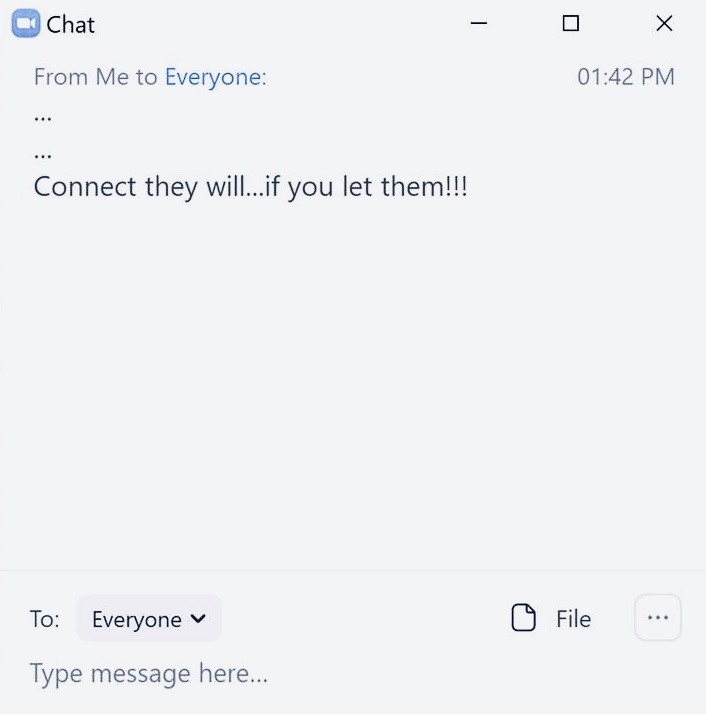
Sure, there are many other more sophisticated, more fun or creative ways to keep your virtual audience engaged, but the most effective way is to ask your online audience, all of whom are a cm away from their keyboard, a simple question, their thoughts on an issue, a simple “Yes or No” question, thumbs up or down, one word to describe your thoughts on an issue, or a “on a scale of 1 – 10, what are your thoughts on….” style question.
In a short break during a recent virtual conference, we simply asked the audience “What are your Netflix / Streaming recommendations” and the Chat Line went virtually (pun intended) into meltdown. We got 100’s of replies instantly. The online community connected.
“Schitts Creek” seemed to be the most popular response by the way!
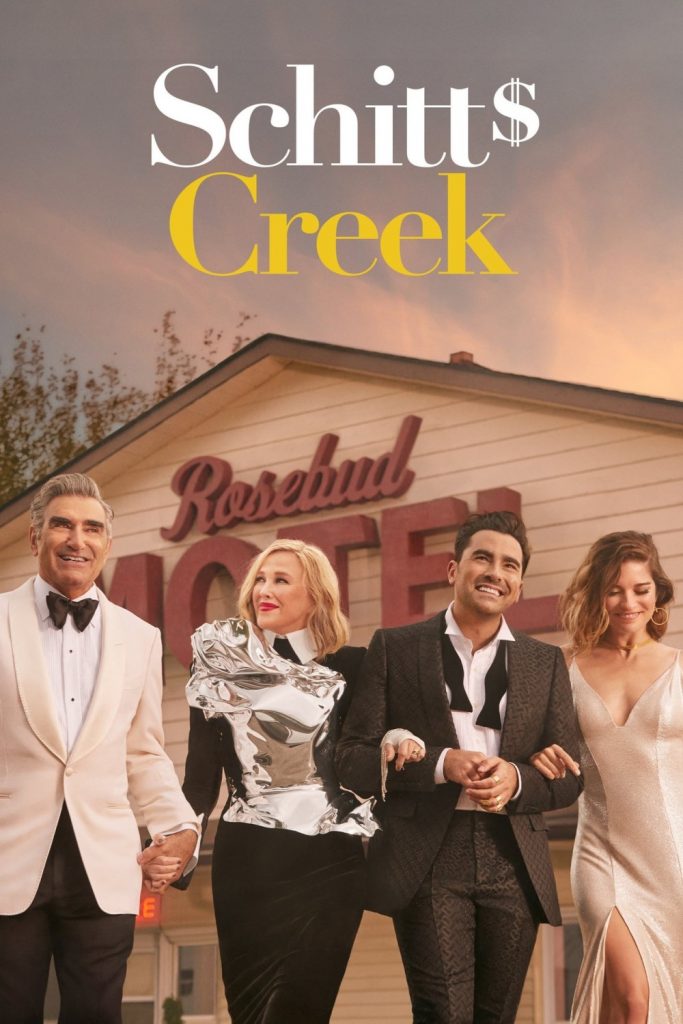
As an online presenter it’s easy to forget you have an audience because, small Zoom calls aside, you can’t see them. But you can “read” your audience any time and respond to their response. Just ask them to type a word or two and your online engagement will increase.
Any thoughts – I’m here to “chat” any time, I’m just a keyboard stroke away…

